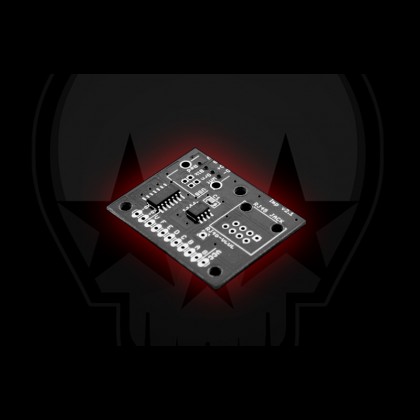Imp Board v2.1
When using the Imp v2 with any two USB gamepad boards, the Imp v2 can be used to select which one can be connected to the outgoing USB cable, just like an original Imp. The setting of which board is to use the outgoing USB connection is saved; you only need to plug it in with the button held when you want to switch to using the other board. For example, if you have the Imp v2 hooked up to a PS3 board and an Xbox360 board, pressing the control button when plugging in will change the setting to PS3, and remain there for as many plugins as you like. Plug it in once with the control button again and the Xbox360 board will be used for as many plugins as you like until you plug it in with the control button set.
When using the Imp v2 with a PS3 Cthulhu+ board, the stick will autodetect and switch over to the Xbox360 board when it sees an Xbox360 console.
When using the Imp v2 with an MC Cthulhu board, the stick will still autodetect Xbox360 consoles. More importantly, there is a space for an RJ-45 jack on the Imp v2 as well, allowing you full use of the many consoles supported by the MC Cthulhu, all with proper power protection whether using the USB jack, RJ-45, or both.
The Imp v2 has both the space for a normal USB jack, along with spots for the direct soldering of USB wires direct to the board. Soldering the USB cable from production sticks like the MadCatz TE FightStick is now much easier and cleaner than it was on the original Imp.
Full welcome sheet available online: http://www.godlikecontrols.com/imp2.pdf. All Imp v2 boards come with the chips pre-soldered, programmed, and tested